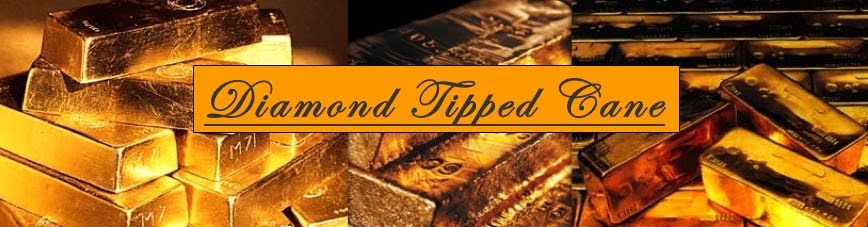I hope I don't have to say this, but in order to scan, you can press the button on the left side of the top menu bar in your AH window with the "Play" icon on it. Always allow the scan to complete fully, and wait until you get a long message in your chat window showing you a summary of the scan (items added, items removed, etc.) If you wish, you can pay attention to how many auctions are posted at a given time, to know when you want to post.
Tuesday, October 6, 2009
Picking up the Prices
By now, you probably know about Auctioneer. For those of you who are more experienced with the AddOn, this wont be very useful to you. For those who think you know how to use Auctioneer, this could be a wakeup call. For those who see the insane and seemingly complicated new auction window, and are scared by the unknown, this could be the info your looking for. A very common reason for using Auctioneer is keeping track of item prices. These prices vary server by server, and day to day. To get an accurate picture of these prices, you will have to scan your server's auction house. Try to scan 1 to 2 times a day for a couple weeks, in order to eliminate any outliers and find a good average price. If you can, scan at different times a day. After this, you wont have to scan so often, but anyone who wants a fine view on item prices can feel free to scan daily. Always be careful of overscanning, you don't want too many concentrated scans throwing off your prices.
Subscribe to:
Posts (Atom)